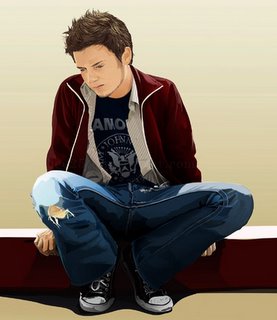攝影的十大配件
http://www.beautymodel.com/skills.htm
初學攝影,很多時候都會無從入手,相信很多拍友都經歷過這個階段,最頭痛就是很多時候都不知應用哪些配件,常常都會發覺很多配件都未必合用,實在是浪費又廢時失事。以下就為大家逐一數出十件最主要的配件,都是拍攝時常常用到的。
(一)保護鏡
所謂保護鏡,是指UV或1B (Skylight)。這兩種鏡片,前者用於吸收人眼看不見的紫外光,紫外光對黑白及彩色菲林均有影響,特別是拍攝彩色幻燈片時,在陽光普照的藍天白雲下,特別易偏藍,加了UV,可改善此情況,於黑白攝影時,UV鏡亦可提升菲林的反差。 至於1B,則是一件淺粉紅色的濾片,能吸收光波中淺綠的光線,以減低偏藍;但是,在陽光普照的大多數情況下,Skylight濾片會毫無效果。 因此,上述兩片鏡片,看似可有可無,又不會影響曝光及色溫,用作保護實在一絕。 有了UV或Skylight濾片,可減低鏡頭封塵的機會。
(二)腳架
每年踏入十一月,腳架格外好賣,因為拍友買來拍攝聖誕燈飾夜景;但其實腳架好有用,不一定每年十二月才有用。 平日外出采風,帶腳架會十分辛苦,但拍攝靜態照片,有了腳架,會sharp好多,因此,可考慮一些輕便的貨色,冇必要每次用heavy metal的專業型腳架。 一般而言,腳架愈重愈穩陣,亦愈貴;但輕巧貨色,有時亦不便宜,但為了外影舒服,亦不能計較咁多。 除了三腳架,亦最好備有單腳架。單腳架其實不是「架」,只是一支可伸縮的支柱,方便把相機支撐著,特別是用重型器材時,十分有用,減低相片松、郁、蒙的機會。
(三)相機袋
筆者這麼多年的外影經驗,只有一次見過有位拍友用一個紙盒把相機裝著。 相機袋的設計有兩大主流。一是講求保護性,例如Lowe Pro, Out Pack,用十足厚料做,避震防撞,但是太大,並不十分方便,卻勝在安全。野外攝影適宜採用這一種相機袋。 另一種是以講求靈活性、機動性至上,例如Tenba, Domke,不講求太大的保護性,主要是方便取相機,容量夠,使用時不妨礙行動。記者多採用這一種相機袋。
(四)閃光燈
閃光燈是必須的配件,在弱光或全黑下拍攝,沒有閃光燈不成,它是你隨身的光源,隨時用得著。 有一些相機已「內置」了機頂閃光燈,十分方便,但由於不夠獨立的閃光燈強力,因此,拍友仍有必要另外購買一具閃光燈。 閃光燈最好買原廠的型號,或是有匹配系統的獨立牌子,如「美斯」,因為現今的閃光燈,已不止閃光這麼簡單,功能多多,因此,購買時要注意。 閃光燈講求Power,一般以GN (閃光指數)去表示,如用公尺(米)及ISO 100計算,於50mm時有GN32以上已夠用,有些品種更達GN42,夠用有餘。 但如用ISO 200或英呎計算,GN會大很多,因此,買閃光燈時要小心! 另外,要注意閃光燈頭要可以向上及左右擺動,另外,如內置有Zoom頭,便會更為方便。
(五)偏光鏡
偏光鏡其實是專業攝影師的一個秘密,但時至今日,不少拍友也懂得利用PL(偏光鏡)去拍攝顏色豐富的照片。 一些電影甚至全片用偏光鏡拍攝,使畫面有更濃艷的色彩,使演員臉上連半點反光也沒有。 對,PL最大用途是消除反光及使色彩更鮮艷,其原理是利用偏震光(Polarized light)的特性,以偏光鏡片把它們「過濾」,從而把非金屬物體、水面等反光消除,而去除偏震光後,色彩便更濃艷。 偏光鏡有直線狀及環狀偏光鏡(Circular PL,有人稱為圓形偏光鏡,乜偏光鏡不是圓形的嗎?)兩大類,前者不適合用於AF SLR,因此,各位如用AF機,便必須要用環狀偏光鏡。 但記著,偏光鏡會把光度減兩級,日光日白下使用還可以,弱光下則不宜採用!
(六)測光表
在電影中看一些人扮攝影師拍攝,多會用手持測光表在日光日白下在模特兒面上測光,咁,測光表都算必備的配件掛? 測光表亦是筆者推薦的必備配件之一,但用處不在於日光日白下測模特兒臉部——那只是扮攝影師的所為。 筆者建議買的測光表,是可以測閃光燈,以及最好可以測「入射」及「反射」光窄角度測光表,雖然時下閃光燈已有TTL,但當你一旦要小心控制現場光及閃光的比例時,閃燈測光表會十分有用。 相機已有TTL反射測光表,另購獨立的窄光反射測光表有何用?它可以讓你在遠距離也可以準確測出細微部份的光差——當然,有重點測光的相機加長鏡也可以做到,但較為不方便。 另外,一些舊式相機如Leica M3,Hasselblad 500cm是一些不設測光表的相機,再者,一些「上了年紀」的相機的測光亦可能不太準,多一個手持測光表,會更有保障。
(七)擦鏡紙
初學攝影時,會必備「平靚正」的鏡頭紙,但有經驗的拍友,根本不會用干身的「鏡頭紙」抹鏡,除非用於濕抹。 干抹鏡頭,最好用抹鏡布。抹鏡布有兩種,一是皮布,是薄的真皮,其次是專製造來抹鏡的吸油布,原理是彷照皮布的吸引特性。 絨布?只有廉價的眼鏡才用! 事實上,不少光學儀器公司也會用皮布抹鏡,珠寶公司、手錶公司更不在話下。就算貴至十數萬以至數十萬的鑽飾、金錶,也用皮布抹,那會用紙? 抹鏡皮布一般相機店並沒有出售,原因是太貴,一件要百多元或近百元,但物有所值。
(八)氣泵
氣泵是一種必備的相機鏡頭清潔用具,不少書本都有教;但亦有不少書本教壞人,叫人用有毛掃的氣泵。 有毛掃的氣泵為可不可?由於毛掃上的毛跡、塵埃,根本無法徹底清潔,一個用舊了的毛掃,只會令你的鏡頭越抹越污。 正確的做法,是用氣泵把鏡頭上的塵粒吹走,然後用皮布把油污抹去。如果有塵粒無法吹走,可以在皮布上加上蒸溜水把它輕輕抹去。 有一些拍友會用壓縮氣,但亦宜用於機身、濾片,並無濾片的加膜鏡頭,少用為妙,而且,使用壓縮氣時,要先空噴一下,並且,不可把罐身倒轉。
(九)抽片器
用它可以把已縮入菲林筒內的菲林舌抽出。大部份情況下,我們都不會用到這一種配件。但自從你學會了把菲林拆來拆去、換來換去的「壞習慣」後,總會有一次會把一卷只拍了三數張的菲林,由相機回捲出來時,手快或手慢地錯誤把它完全捲入筒內。 菲林不太貴,但把一卷36張但只拍了數張的幻燈片拿去沖曬,你便會覺得十分貴了。 簡單的做法,是利用抽片器把菲林舌抽出,便可把問題解決。 這一個配件不貴,買回來只用三數次,已收回成本!
(十)近攝鏡
要近攝當然最好用微距鏡,但一般同焦距的微距鏡,光圈會比非微距的細一至兩級,而且,價錢亦更貴,精打細算的拍友,如沒有近攝的興趣,多會選用非微距的鏡頭。 但間中要拍攝近攝照片又如何? 近攝皮腔又貴又重,近攝環或倒轉環又不易買,況且,如用倒轉環,要冒很大的風險。 用近攝鏡片便可把問題解決! 近攝鏡片的缺點是像場不平,但如非翻拍平面,不會有問題。事實上,不少「貨辦攝影師」也會用這一類「老花鏡」交貨,包沒有問題!